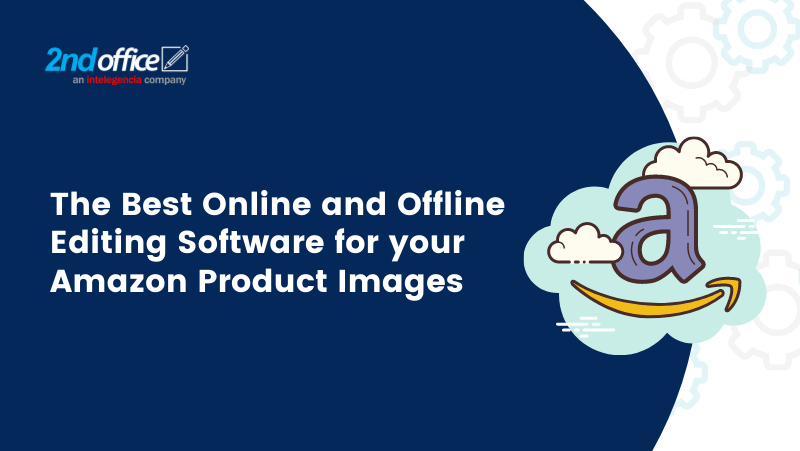With the right tools and software, a few tweaks and adjustments can easily transform and make a difference on any photograph. But whether you’re a professional photographer, a business owner, or simply someone who wishes to improve skills for the ‘gram, you’ll do a lot better with reliable photo enhancing applications.
Which tools do photographers and marketers swear by? Here are the best options, according to industry professionals and enthusiasts.
1. Adobe Photoshop
Adobe Photoshop one of the most popular and most recommended applications available. With a complex yet user-friendly interface and wide range of tools, Photoshop remains unrivaled in the industry. For many, it’s the best application for complex editing. There are no guidelines or tutorials, but there will be fly-out animations to demonstrate how the tools work.
Cost: $10 per month under the Creative Cloud Photography Plan
2. Adobe Lightroom
Adobe Lightroom is a good option for beginners because it includes a guided tutorial upon installation. The left-hand panel contains the image gallery, while on the right, you’ll find the tools for editing and adjustments. Lightroom is most known for its presets, which provides a unified look and style on images. This enables users to edit photos faster and conveniently, as they can pick a preset package and paste it to a single photo or to several images at once.
Cost: Adobe Lightroom contains two versions: the Lightroom Classic and Lightroom CC. Adobe Lightroom’s subscription is under the Creative Cloud Photography Plan and costs at US$9.99/month.
3. GIMP
The GNU Image Manipulation Program, or better known as GIMP, has a wide set of basic and advanced photo editing tools that you would normally find in a premium software. Some of its features include photo composition and enhancement, layers, masks, curves, and exposure controls. As GIMP is open-sourced, plugins are continuously being added from its community to further improve its functions. Its user-friendly interface makes it easier for beginners to smoothly navigate through the application.
4. Canva
Canva is a free graphic editing software you can access on your browsers and on mobile devices. It allows its users to edit photos instantly and automatically syncs projects online. With this application, users can create social media posts, infographics, and posters from pre-made layouts, icons, and templates.